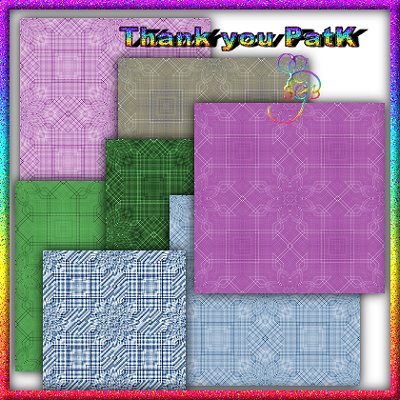
©Crazy Flowers Background
©Susan's Graphic Boutique
Patches aka Suzy-Q
December 18, 2001 1:00 am © Susan's Graphic Boutique
No portion of this
tutorial nor its files or images may be copied and posted elsewhere, sent
through group lists, emails, or AOL. You may use a text link only! This is my
own creation, any similarities to any other tutorial on the Internet are
unintentional.
All rights are reserved Susan's Graphic Boutique©
This is a graphics intensive site, as I like to make sure you can see the examples.
Please take a moment and drop me a line if you send this tutorial URL to any of your graphic lists, and I thank you for the compliment in wanting to do so. I please ask that you give me credit for writing it. Thank you.
My DSB Flux Center tile plugin is Here
I was doing PatK's Plaid and Petal's Tutorial Here
I would suggest you do her's first so that you will have the nice tiles to get started on. I had completed the tutorial and was getting ready to close down PSP when I took a second look at my presentation. I just can't not play with everything I do, so here's what I came up with. This is what I used to present to the class and as the original to this tutorial. You may right click on this and then hit copy, then paste as new image in psp.
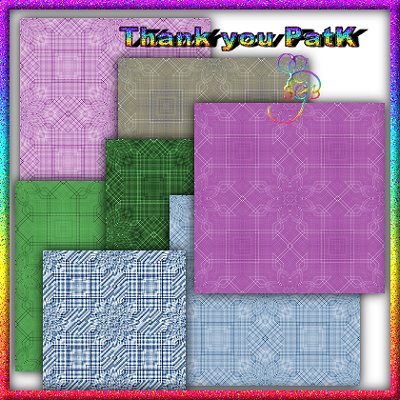
I left this whole image intact. Then I took the image into PSP, Effects, Reflections then Kaleidoscope with these settings.
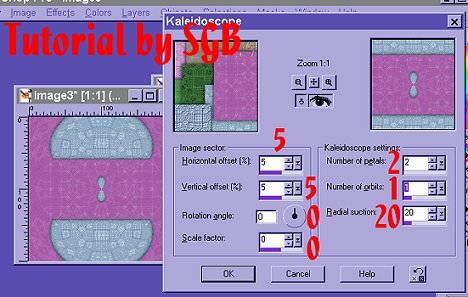
After this step I went into Effects, DSB Flux, Center Mirror, with these settings.

I then took this image into Kaleidoscope again with the same settings as above.
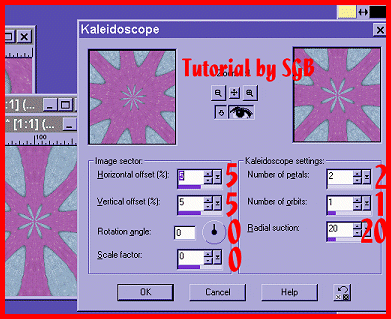
And there you have it, this Crazy Flower Background. Patches and I thank you for stopping by and trying my tutorial. Here are some samples I made to give you some other ideas. It's always fun to play with the PSP Kaleidoscope settings and you can come up with so many different looks.

