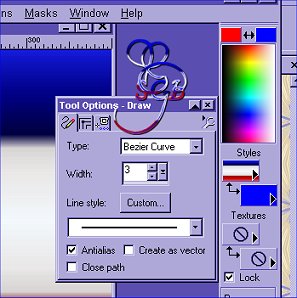pick a gradient style you like. For this example I just used a red, white,
blue one.
pick a gradient style you like. For this example I just used a red, white,
blue one. 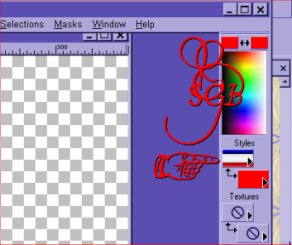 now
flood fill your layer.
now
flood fill your layer.Bezier Tiles
©Susan's Graphic Boutique
Patches aka Suzy-Q
January 2, 2002 1:00 am © Susan's Graphic Boutique
No portion of this
tutorial nor its files or images may be copied and posted elsewhere, sent
through group lists, emails, or AOL. You may use a text link only! This is my
own creation, any similarities to any other tutorial on the Internet are
unintentional.
All rights are reserved Susan's Graphic Boutique©
This is a graphics intensive site, as I like to make sure you can see the examples.
Please take a moment and drop me a line if you send this tutorial URL to any of your graphic lists, and I thank you for the compliment in wanting to do so. I please ask that you give me credit for writing it. Thank you.
This particular tutorial is a refresher or a nice tutorial for a beginner to learn to play with the Bezier tool. Everything needed to do this tutorial (tut), is within PSP itself. The tutorial is written for PSP7, but I'm sure it's adaptable to other PSP versions. There is no limit to how many tiles you can make, the only limit is your imagination. I give you guides, but please feel free to express yourself, you are after all an artist.
1. Open an image 400 x 400, 72 resolution and transparent.
2. I'm very much into layers for everything, so add a layer. Unless it's a really complicated tutorial I usually don't name the layers. If you hold your mouse over a layer in the layer pallet, it will show you what's on that layer.
3. You now
click on the little paint can (flood fill) pick a gradient style you like. For this example I just used a red, white,
blue one.
pick a gradient style you like. For this example I just used a red, white,
blue one. 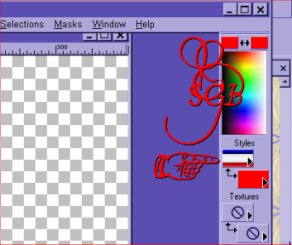 now
flood fill your layer.
now
flood fill your layer.
4. Select
your draw tool. 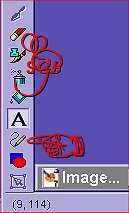 Then use these settings for your Bezier curve.
Then use these settings for your Bezier curve.